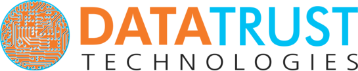One essential tool that often gets overshadowed, but has a surprisingly big impact on your daily tech interactions, is your trusty mouse. Whether you’re a graphic designer, a gamer, or an employee who spends hours on the computer, choosing the right mouse can make a world of difference.
How to choose the right mouse: A comprehensive buyer’s guide
Mastering your presentation skills: A guide to using PowerPoint Presenter Coach

Giving a PowerPoint presentation doesn’t have to be a daunting task with the right tools. PowerPoint Presenter Coach is one such tool that’s designed to help you hone your presentation skills and boost your confidence. Whether you’re preparing for a business meeting or a public speaking event, this guide will show you how to make the most of PowerPoint Presenter Coach to deliver a polished, professional presentation every time.
The VoIP revolution: Future-proofing business communications
Helpful Google Chrome extensions to boost your productivity
Common IT investment mistakes to avoid
Key practices to strengthen your email security posture

Email remains a cornerstone of modern business communication, valued for its speed, ease of use, and convenience. However, it also presents a potential vulnerability in the face of cyberattacks. By implementing the following practical measures, you can significantly enhance your email security posture and protect your valuable business information.
Unlocking the full potential of remote work with VoIP

As businesses adapt to the evolving landscape of remote work, the need for robust and efficient communication tools becomes increasingly critical. Voice over Internet Protocol (VoIP) offers a revolutionary approach to remote communication, providing unmatched accessibility and a host of features designed to keep teams connected and productive.
Ad-free experience: Step-by-step instructions to disable ads in Windows 11

Windows 11 brings a host of new features and a fresh interface, but it also comes with an unwelcome addition: ads. Whether they’re in the Start Menu, on the lock screen, or embedded in various apps, these ads can be annoying and intrusive. If you’re looking to create an ad-free experience on your Windows 11 device, follow these simple instructions to disable ads.
4 Gmail strategies to improve email efficiency

Feeling perpetually behind on emails? The constant deluge in today’s digital world can cripple even the most focused professional. While Gmail excels at communication, it can also become a productivity vortex. The endless stream of messages can shatter your concentration or make finding that critical email feel like searching for a needle in a haystack.